Remote developer tools are necessary for coding. Not only are they convenient to have for quick maintenance or upgrades, but they also create seamless task deliveries depending on the nature of the tool.
Remote developers have become increasingly popular since the boom of remote working. Outsourcing developers from third-party companies that boast global-quality employees with quick growth rates has proven developers are effective even when remote.
But how do these developers use the tools created to ensure the quality of their output? And why are these tools necessary for their effectiveness?
Why are Tools important for a successful remote work environment?
Remote tools in general are required for WFH employees and businesses. This is because remote tools are crucial in situations where immediate communication is necessary. Unlike onsite companies, remote working requires consistent communication and productivity tracking.
This is because, unlike onsite work, employees and managers cannot physically see or approach one another. Thanks to tools developed by experts, remote working has become seamless with communication software, productivity trackers, and video conferences. Not only do employers and employees get to communicate efficiently and release productive outputs, but it also encourages team building online.
List of Essential Tools for Remote Developers
Remote development tools are essential for developers who work from the comforts of their homes. Now that the increase in remote working has made programs that work seamlessly into many careers, remote development has also joined in the fray. Listed below are eight essential tools that remote developers need in order to create efficient and collaborative outputs.
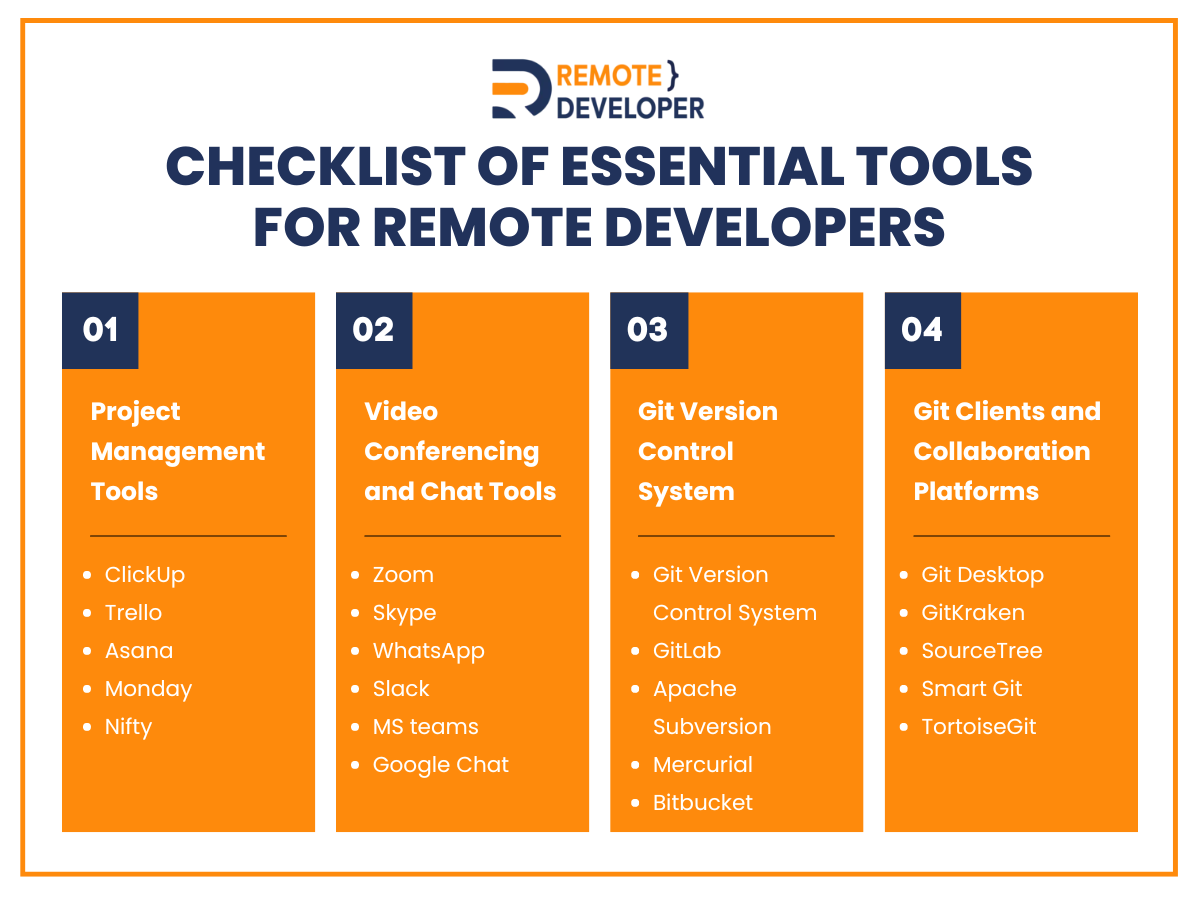
Project Management Tools
Project management for remote teams isn’t just for remote developers. The use of project management tools to organise projects, tasks, and requests has reduced delays and miscommunications effectively. These tools organise in a clear display which projects are being done by who and the status of tasks being given out.
As a remote developer, it’s crucial not to repeat already done tasks to cause disorganisation within the code. It’s also important to read through any errors posted in the management tool and its status. Collaborative developers could clash if one is fixing an error and the other is doing the same without organised software that shows the status, tasks, and assignments.
Project management tools come in different forms. Listed below are five that can be useful for remote developers.
- ClickUp
- Trello
- Asana
- Monday
- Nifty
Video Conferencing and Chat Tools
The use of communication tools is important for remote work in general. Hosting meetings and having daily conversations to manage productivity is necessary. Employees, managers, and employers should all have a uniform chat and video conferencing tool.
Communication tools for remote developers are even more important. Ensuring that collaboration between the project managers, business owners, and the developer teams provides seamless growth and efficient use of time.
- Zoom
- Skype
- Slack
- MS teams
- Google Chat
Git Version Control System
The Git version control system is one of the few remote developer tools that only developers require. It’s a special tool that records every change made to files. Collaborative projects where there are multiple developers will need records of each change made from a file.
By saving each change, developers can double-check all versions of the files should a specific version be required. While most companies and private users choose Git, there are also other version control systems that a business can use. However, take note that most developers are more familiar with the Git Version Control System than the rest.
- Git Version Control System
- GitLab
- Apache Subversion
- Mercurial
- Bitbucket
Git Clients and Collaboration Platforms
Git Clients for remote collaboration is useful in terms of its interface. Remote developers in teams with different functions and roles will be overwhelmed by the code structure. It could take a wasteful amount of time just searching for a specific set of codes. However, Git Clients has an organised format that can make transactions, code functions, and other actions easier.
Git Clients also supports multiple remote developers on its UI during coding. This means the team can continue working simultaneously. Take note that Git Clients are especially useful for large code structures and can work even with a single developer. You can use the following Git Clients as your official remote developer tool:
- Git Desktop
- GitKraken
- SourceTree
- Smart Git
- TortoiseGit
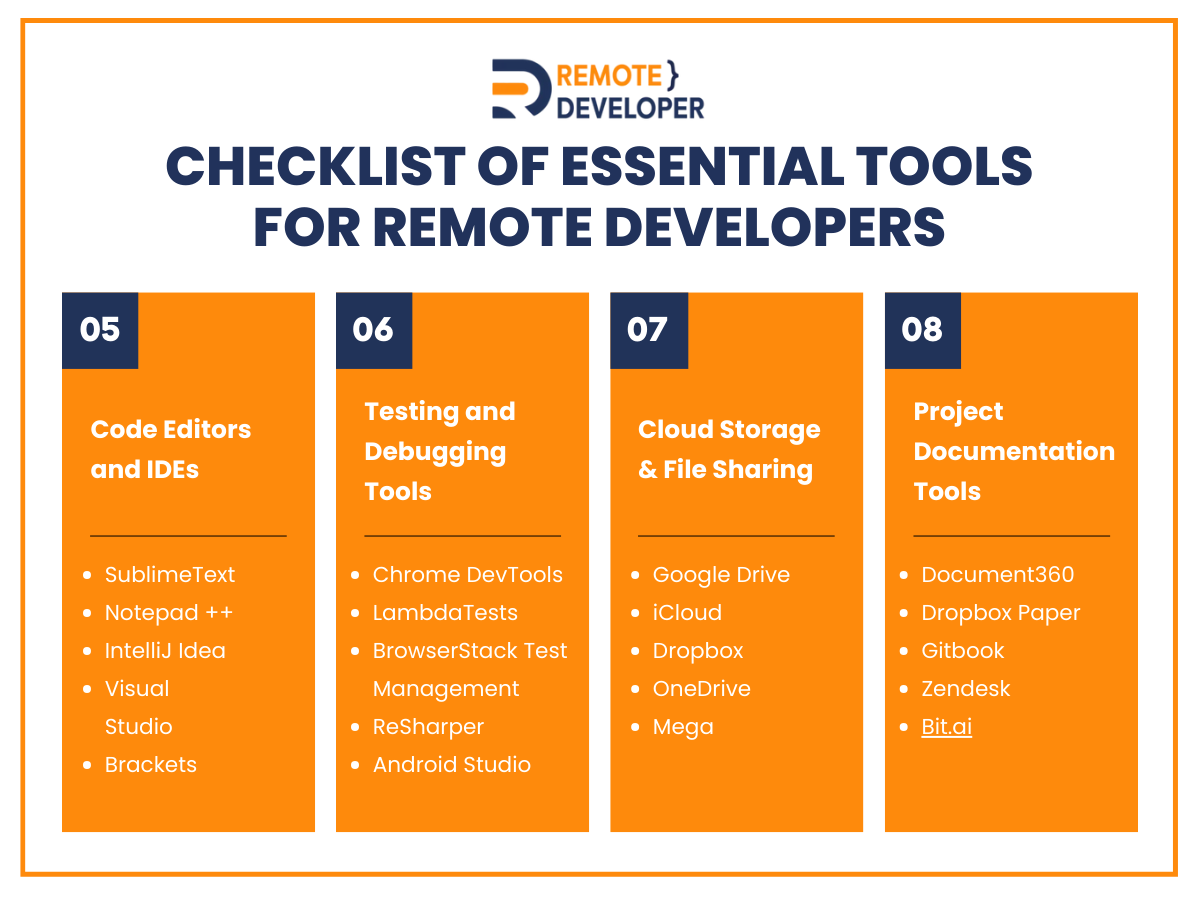
Code Editors and IDEs
There are two types of remote developer tools that you can choose when it comes to code editing. The first one is the code editor itself. A code editor is used for editing and writing source code. Some code editors can even debug code, speed up workflow with AI, and are compatible with Git.
Another version of code editors is IDE (Integrated Development Environment) which functions the same as code editors but with more features and tools.IDE is an evolved form of code editor. It functions as an editor on a full scale while carrying projects with large files, allowing navigation, testing, and other functions.
Listed below are a few examples of code editors and IDEs you can jumpstart with for your business or career.
- SublimeText
- Notepad ++
- IntelliJ Idea
- Visual Studio
- Brackets
Testing and Debugging Tools
Remote developer tools for maintenance and program testing are required for quality assurance. Debugging and testing tools for developers can ensure the firmness of a project, and its organisation, and identify any problematic bugs.
Remote workers in general are required to work independently. However, this doesn’t mean that they don’t use tools. Remote developers utilise testing and debugging tools to double-check their work before submitting it for approval or going live.
Listed below are some testing and debugging tools most remote developers use.
- Chrome DevTools
- LambdaTests
- BrowserStack Test Management
- ReSharper
- Android Studio
Cloud Storage & File Sharing
Cloud storage for remote teams is necessary. All documents and files that need to be passed from one employee to another can be accessed through cloud storage online. Just like onsite workers, remote working will require multiple documents and tasks passed through to others. However, unlike onsite workers, employees don’t work in the same location.
Cloud storage solves this problem by storing all important data in one accessible location for all employees. Remote developer tools like cloud storage are convenient for easy transitioning with tasks and memos. Listed below are a few samples of cloud storage and file sharing.
- Google Drive
- iCloud
- Dropbox
- OneDrive
- Mega
Project Documentation Tools
Project documentation tools are essential for any developer working on a project. This is because the documentation of software instructs, explains, and informs the software uses functions and unique features.
Just like most remote developer tools, there is a variety of project documentation tools you can choose from.
- Document360
- Dropbox Paper
- Gitbook
- Zendesk
- Bit.ai
Conclusion
Anyone who plans on becoming a remote developer should know these tools. Even newbies of the software development scene such as students or enthusiasts can benefit greatly from remote developer tools.
This is especially necessary with the nature of software development. The career path isn’t stagnant. Technology continuously evolves as each year progresses further. Software like agile software must be learned even by the veterans of remote development.
To ease the challenges ahead, understanding and familiarising yourself with these essential and basic tools can give you the edge to jumpstart learning more advanced software tools in the near future.

